Working with side-effects
Activities in a DCR workflow can have side-effects. Examples include triggering a payment in an external payment system, looking up a value in a local database, or creating a new case in a legacy case-management system.
Such side-effects are provided by the DCR Workflow Effects Runtime, or just "effects".
An example effect
To make effects concrete, consider an effect which looks a company registration number (CVR number) and returns the registered name of that company. The lookup itself is performed as a HTTP GET request to a publically available service.
A minimal graph using this effect (with appropriate error handling) can be found in
this model. Here is a screenshot showing the effect configuration for the effect DCR.Cvr.Name on the Lookup event:
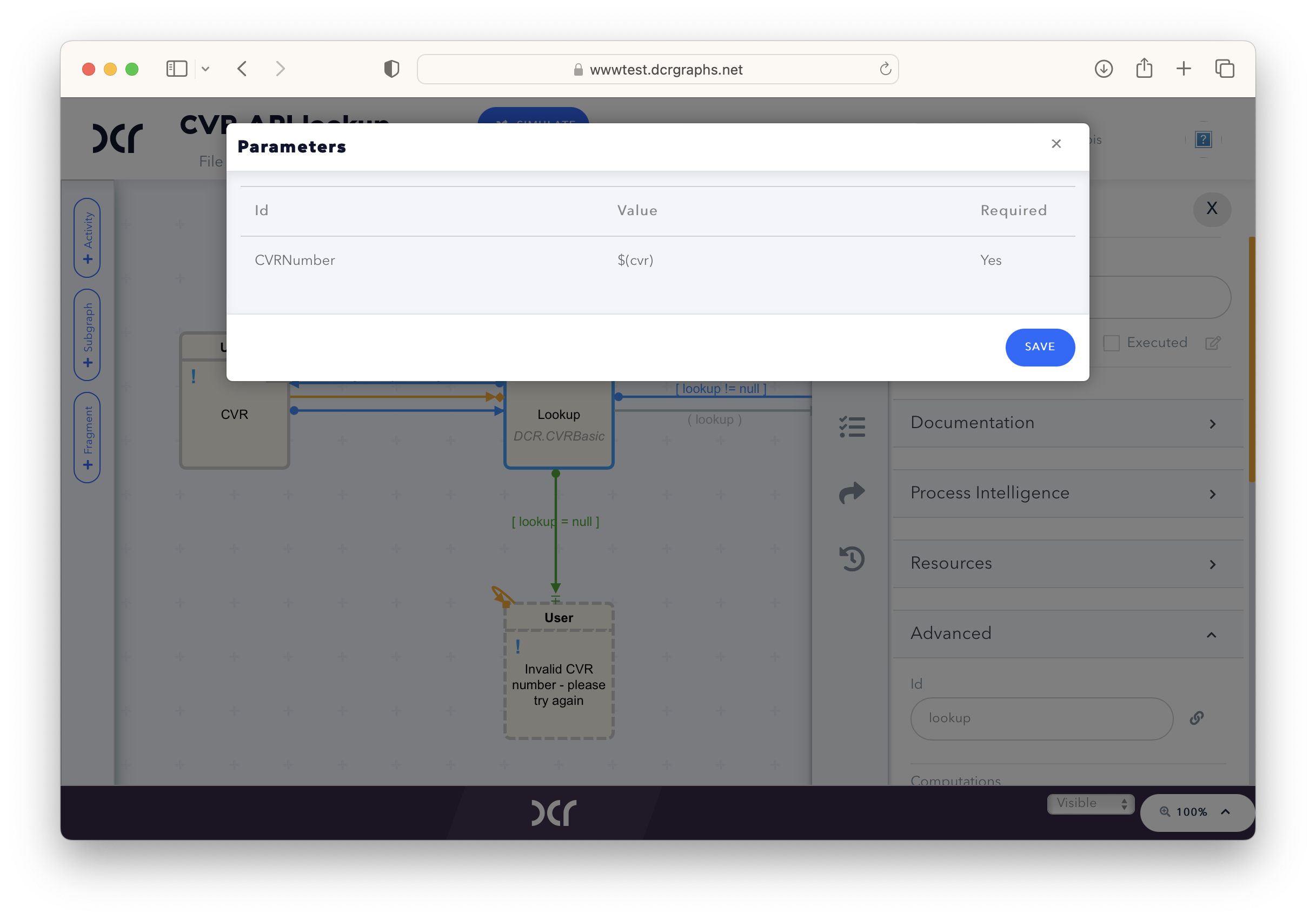
The name of the effect used (DCR.Cvr.Name) is visible on the event (Lookup)
itself. In the configuration, we see that this effect takes a single parameter
with id cvr which has the value $(cvr). The latter synax means that
the value of the DCR Model event cvr will be used as the value of the
parameter cvr.
Inspecting the model, we find that the cvr activity is the one with label
CVR. Altogether, the model is intended to operate as follows.
- The user provides the CVR number of a company as input to the activity
cvr. - The
lookupactivity becomes pending an automatically executes. - Because the
lookuphas an associated effectDCR.Cvr.Name, that effect executes as part of executinglookup - The lookup effect issues a rest call, and either succeeds and set the value of
lookupto the appropriate company name, or fails, and set its value to null.
You can observe this happening by trying the above model in the simulator.
Adding effects to a model
Your DCR.Workflow installation comes with a number of pre-installed effects. Model authors assign these effects to particular activities when creating models.
Tip
Refer to DCR Designer documentation for details on how to associate effects with activities in the DCR Designer.
Effect execution model
There are essentially two kinds of effects:
- Effects which retrieve values ("before effects").
- Effects which trigger updates in other systems ("after effects").
Effects of either kind has one of three possible outcomes: They may succeed, they may fail, or they may timeout.
Effects which retrieve values ("before effects")
These are effects are executed immediately before the activity A carrying the effect. Whatever value is produced by the effect is assigned to A on execution. If the effect fails or timeouts, the execution of A is aborted.
Because these effects are effectuated before the execution of the event, we refer to them simply as "before effects".
For before effects, it is assumed that it makes no difference whether the effect is executed 0, 1 or many times. Lookups in databases have this property. Payments or bookings do not; for these, user "after effects" (see below).
Examples include retrieving a value by issuing a HTTP GET request, reading data from a CSV file on disk, or querying a SQL database.
Effects triggering ("after effects")
These effects are executed after the activity B carrying the effect. After the B is executed, the effects underlying request or operation is started synchronously. Once that operation concludes or times out, its result (success, failure, timeout) triggers the subsequent execution of an additional activity, if such has been specified.
Because these effects are effectuated after the execution of the event, we refer to them simply as "after effects".
Examples include issuing a HTTP POST request.
Regardless of the outcome of the effect, the activity B is still considered executed. In the absence of crashes of the host system, the DCR model will capture and represent the result of the effect (success, failure, timeout). However, be aware that if the effect involves network or just out-of-(os)-process communication, it is possible for an effect to end in failure or timeout, even though the effect did in fact happen. E.g., suppose the effect is issuing a payment request to a bank via HTTP POST. In the absence of additional acknowledgment mechanisms, it possible for the request to complete on the remote end---and the payment to be issued---but the return message from the banking system to be lost or late. In this case, the DCR model will observe failure or timeout, even thought the effect did in fact take place.
It is the responsibility of effect designers to handle such situations gracefully.
Effect configuration
DCR modellers tend to be business users and domain experts. They tend not to be technical experts. In particular, they are unlikely to be comfortable or effective defining parameters to REST requests, or processing HTTP JSON responses.
Effects to be consumed by modellers should have a similar feel to the weather effect outlined above: The semantics from a business perspective should be clear ("get me the temperature of some city"), and if at all possible, no error handling should be required (weather returns 'null' on not found).
Effects are implemented in two layers:
A set of core effects, implemented in C# or some other CLR language, provides the core mechanics of the effect. An example is the , which provides the core mechanics of issuing a HTTP GET request.
A set of effects, defined in terms of the core effects and in practice given exclusively in configuration, is made available to end user.
In practice, the weather effect is defined as a JSON configuration file specifying parameters for the core effect. It looks like this:
"DCR.Workflow.Test.Client" : {
"description": "Test client",
"implementation": {
"id": "DCR.Workflow.Effect.Const",
"arguments": {
"message": "Hello, world!",
"value": "Test worked!",
"code": 200,
"status": "ok"
}
},
"parameters": [
{
"name": "message",
"DefaultValue": "Hello, world!",
"Mandatory": false
},
{ "name": "value",
"DefaultValue": "Test worked!",
"Mandatory": false
},
{ "name": "code",
"DefaultValue": 200,
"Mandatory": false
},
{ "name": "status",
"DefaultValue": "ok",
"Mandatory": false
}
],
This configuration has four parts:
- Preamble
- Implementation
- Parameters
- Outputs
1. Preamble
The preamble consists of an id and a description. The Id is how modellers
reference the effect; the Description is presented to modellers in the [DCR
Designer].
2. Implementation
Then follows Implementation. This section specifies what the effect actually
does in terms of a core implementation effect, which is typically implemented in
C#. In this case, the Id of the core effect is
.
(The Id is actually a C# type deriving from IEffect.)
Implementation effect typically has parameters, and we provide values for these
parameters in Arguments. In the weather effect, we provide a URL and a
timeout to the underlying Get effect. Refer to the documentation of the
underlying effect to see what parameters each implementation effect supports.
HTTP-related effects may also specify an authentication
mechanism in Authentication; in this case, we
assume that an authentication mechanism Anonymous have been defined elsewhere
in the configuration. In the sample configuration, Anonymous sends
un-authenticated HTTP requests.
3. Parameters
The modeller can provide some of the inputs for the underlying implementation effect via parameters.
In the implementation section, if you scroll right in the URL argument, you will see that it
contains the substring ...$(bynavn).... Here, bynavn is a parameter which
is supplied by the model author. The parameters available to the model author is
specified in the Parameters section.
In this case, the only parameter is bynavn. We saw above how the modeller
specifies a value for this parameter in the DCR designer; this modeller-provided
value will be used at run-time.
Each such parameter has a name, a default value, and an indication whether it is required or not. Failing to supply a required parameter will cause a run-time exception, and parameters are required by default.
The modeller may also use expansion when providing the value of bynavn. E.g., if he
writes $(Activity7), we replace $(Activity7) with the value of Activity7, then
use that value for the value of $(bynavn) in the URL parameter.
Transforming parameter inputs
Add a transform section to a parameter to indicate that the given value
should be transformed before being passed to the effect. For instance:
"parameters" : [
{ "name": "message", "mandatory": false },
{ "name": "body-string",
"mandatory": "false",
"transform": { "transformer": "encode-as-json-string" }
}
]
Here, if the effect is provided the input <top title="foo" /> for the parameter body-string,
that input will be transformed into "<top title=\u0022foo\u0022 />" before being used in the effect.
See Transformers below.
4. Outputs
Finally, the effect specifies how to process the result of the effect in
the Outputs list. All effects produce results that have HTTP-like
status-codes.
Each stanza specifies how to convert a particular response, based on its HTTP
status code (in the status list) and an optional DCR-FEEL expression (in the match field). The empty list matches all HTTP status codes.
The continuation field specifies whether to consider the effect succesful or
not. Valid values are "fail", "timeout", "ok".
The weather effect specifies that any 400 response will be converted to
a failure with no value; where any 200 response will be converted to a success
("Ok"), applying the DCR language expression json get float (this, "currentConditions.temp")
to retrieve the value at currentConditions.temp as a float.
Matching based on values
If you need an output stanza to apply only when the returned result has
certain shape, providing a DCR-FEEL expression testing for this shape in
the match field.
For example, suppose we are interacting with a remote service which
returns json, but returns 200 OK on every request. To signal an error,
this service returns a top-level json field success, which is always
set to either true or false. In this case, the following output
stanzas will discriminate between success and failure:
"outputs": [
{
"status": [ 200 ],
"match": "json get bool(this, 'success')",
"continuation": "ok",
},
{
"status": [ ],
"continuation": "fail",
}
]
Here, the first stanza matches only when the response is HTTP 200 (ok), AND the body returned value (interpreted as json) contains a top-level field 'success' with value true. Note how the DCR-FEEL expression accesses the body of the response via the special name 'this'.
Transformers
Regardless of the outcome, if a stanza matches, a transformer is applied to
the output. A transformer takes the value produced by the effect and transforms it.
Most transformers need further specification, which is provided in the
expression field. The typical use-case is picking particular fields from
inside larger json-structures.
Here are the available transformers:
| Transformer | Expected effect output | Meaning | Expression |
|---|---|---|---|
json |
JSON string | retrieve value from inside json value | JSON Path expression |
dcr |
Any string | compute result using DCR expression | DCR expression; use this to access effect output |
encode-as-json-string |
A valid json string | E.g., <foo title="bar"> becomes "<foo title=\"bar\">" (or equivalent) |
|
encode-datetime-as-unixtime-seconds |
integer | Parse input as a DCR-expression-language datetime and convert it into number of seconds since the epoch | |
json-int-array-to-base64 |
base64 string | Decode json array on form, e.g., { "value": [34, 54, 64] } into base64-encoded string representing the sequence of bytes valued 34, 54, 64. |
JSON Path expression selecting the array (value for the example to the left) |
preserve |
Any string | pass through untouched | (not required) |
null |
Any | discard | (not required) |
If no transformer is specified, preserve is used.
Default outputs
If no outputs are specified, the following outputs will be used:
[{ "status": [ 200, 201, 202, 203, 204, 205, 206, 207, 208 ],
"continuation": "ok", },
{ "status": [ 408, 504 ],
"continuation": "timeout" },
{ "status": [],
"continuation": "fail" }]
Special parameters
Any effect will either complete succefully, timeout, or fail. To react to the conclusion of the effect, give as a parameter the name of the an activity to execute in any or all of these three cases:
| Parameter | Continuation value |
|---|---|
ContinueOnOk |
ok |
ContinueOnFail |
fail |
ContinueOnTimeout |
timeout |
The DCR.Workflow runtime always sets the following parameters:
| ---- | ---- |
| this | Current value of the activity requesting the effect |
| effect | Id of the currently executing effect |
Moreover, hosts are encouraged to always set the following parameters:
| Parameter | Meaning |
|---|---|
UserId |
Unique, stable identifier for current user. Typically a GUID or an e-mail. |
User |
Human-readable identifier for current user. Typically a username, a full name, or an e-mail. |
Role |
Role (from model) of currently executing user |
CaseId |
Unique, stable identifier of the running DCR model in the host system. The host system may chose a different name; consult your host system documentation. |
See also
The documentation of and members define the configuration options for effects.
Built-in core effects
Refer to for documentation of built-in effects.
Developing your own core effects
Before developing your own core effect, consider whether you really need to. Many common needs can be addressed with HTTP effects. Good candidates for effects are special-purpose code that connect to your host system, e.g., an effect that communicates the DCR phase to the host system.
To add your own effects, take the following steps.
- Create a type
MyEffect : IEffectimplementing the interface. - Register your type both as an IEffect and when configuring Runtime
services.AddDcrRuntime(builder => {
builder.AddEffect<MyEffect>();
})
Refer to the for more information.
Developing your own authentication methods
Implement the interface , then specify the type of your class as id in DCR.Workflow.Effect.Authentication.Http including a DLL-reference. The Authenticator will then be assembled by reflection at runtime.
Extended example
The following configuration file defines some of the DCR Sample effects. Some value have been replaced with 'null' since they are credentials.
{
"DCR": {
"Workflow": {
"Effect": {
"Authentication:Http": {
"Anonymous" : {
"type": "DCR.Workflow.Effect.Http.Anonymous"
},
"RepoApiKey" : {
"type": "DCR.Workflow.Effect.Http.HttpTokenAuthenticator",
"header": "X-DCR-AuthToken",
"token": "foobarqux"
},
"RepoBasic" : {
"type": "DCR.Workflow.Effect.Http.HttpBasicAuthenticator",
"username": null,
"password": null
},
"RepoBasicTest" : {
"type": "DCR.Workflow.Effect.Http.HttpBasicAuthenticator",
"username": null,
"password": null
},
"ClientCert" : {
"type": "DCR.Workflow.Effect.Http.HttpCertificateAuthenticator",
"certificate": "MIILHwIBAzCCCtUGCSqGSIb3DQEHAaCCCsYEggrCMIIKvjCCBTIGCSqGSIb3DQEHBqCCBSMwggUfAgEAMIIFGAYJKoZIhvcNAQcBMFcGCSqGSIb3DQEFDTBKMCkGCSqGSIb3DQEFDDAcBAhFP7uXJw7CTAICCAAwDAYIKoZIhvcNAgkFADAdBglghkgBZQMEASoEEFOcDXk1ICUkB0zXDUv48wKAggSwcwv11igxgfpT54UGSUFw4+igahLBII6zsfM7KVNyPWeQYaShox5m5eDD2zQQa2oC0vvoTNatzM0zPcu45LMwqjErabKfCiAa1/ZFxRWjM8qUN/gWsd/u1RGZp6DYZod0BmmNir1ghYH8T/cYqNNfQQV7ARCnX8ZyMGsjxA+Ps/GTg2XBmX62rMaW1CgBZyCkbUf+/kzAwlDZvCyvEkr0d8IGOGDCN2elbbSLPBswDsIYaG+suUEo+VBLaqcRewdM34eG2JDCYJJ5YNmAVLMr7g57L0gD48tQxmMYf2G5QLUV9ylDraj+BsfVU2GC7p43AgXe5w85DPyKhlzECZYlSx5jkg6n245+h6zu8n4+Fe8sZ/YWUckw0ZOOouJ+9JE154SqZ6AGSsnErk4TWqvma98MTvMJAo8gXm6iOqb6tvR9wOP1K7JgLwyl4poDoWTA1mJpV5/Ct71LTFDW05Ynz4lu+nfyUVLb65FHdWzQ2Hmmq7IetOPjkia+9JuI6Zdhv8daPJyq5JKlKUMPC6kndfb8Vif/Iod3c/tXhqg6gfBZ+pmIkjMkICN7p21Qy5HG6OjrpPot2Te0W8cjNUolRwsb/Fss9wNMreAtkQibAFhAlHLCFdleX5zN9opzu+TpxWx4KTV2BuctcMX2o78wv2LTrrPYi2asqYSfEnW0oqHSdIYNryOjDQUiPJPaKwSCDQQ8xeh+KM5sTgtwoi0yV6OiqAHTH97Bvhztjs3DFgkgjuU10KUh5TJlL5NM2SUmizhim7nt07o0L+mUUfjPrVGPXKV65gghYjpRMdkZT0iRy94R/blY1MJ4pzeBiqdco6yhzQDzHgunTaOHD0dz0PHWzC1hoYiQorKz11SIVFAurcED8SkHZ84UujwtCDrymE+FdVtmtM2mwsJseI5TXgRH4P6Tjiq15XBZGZcmUVy7X7v5/8YR83dqBAYxhZL8ZDuTdT/5czdhI7WYwuuk3IJs9nwjvVYivNMYqXO+5q273SAFNDKHMRRjStARnkgAtJfQf0zBeLGEc6EFn55saaCLTQNcMrQUpKIAupTE+eDoUZMkDPEyhDnoxNzG6OIxE1ncC8ks0COIQoQeAZprUKeFFBaGXvYlqRUBvqe4YmqusGWId93gnuBe4UhCMZDBDz5ymH3RKYrgeaJN/IO69L/9X6/8loNRKtsAy+WMUjE5isiJYfbm1+i+5pGuZJKlW4/OOfyw/dZeyY5/SRbiDvQdpYfXc/fIay8w/g4pR0VHRF+SDYTGumdn82FIh1Bjy3GD+s1K+sZadV0HkqbNTyj0o3CpiPbk+Y1LhVc0WySh9hNHPNaC59Ev7myGDz2Pb4MVtOqe2Xrl+EPhbWEsFQdfNQRui6HINu9+n3gYNxcS22dKBsaE6aCgOT2wbUfl+OUDeiNiUM4SbTZFF7az5FqLF6KQLdq3J34AT7UUN94UYneiYWogFEoMyYCgJvcNY47sgYjwKFPH0dUn3hFQfJz3Ytm9iqA3/vchjA5tL3ZaFJaf2pyy9g4Z7P8ppgyxbfz77OR2z6AZlf6ehByPqDWK3hbdW8cjcsCnfni/A6CWtbdz8CfxEyk/JvU7L5lhMIIFhAYJKoZIhvcNAQcBoIIFdQSCBXEwggVtMIIFaQYLKoZIhvcNAQwKAQKgggUxMIIFLTBXBgkqhkiG9w0BBQ0wSjApBgkqhkiG9w0BBQwwHAQIePFbJhZ7S6oCAggAMAwGCCqGSIb3DQIJBQAwHQYJYIZIAWUDBAEqBBBeJtUnX33vVkOF8fmrrNMqBIIE0Acb6gpmenRMHPaLvucd+GqHU8P0iEX9pgDAtleKNVSIcNpckwo0qnBh8kFiOnF3dt/CrOWDYu9ouXWzZn0D2SlnUUmRSBR8i3lpWMn5gN6RDKRuiJGsYE1TfMsh62+IogA/bwMNLEbdFZHZOnGtlBSr3VTIoL5sPXhVNAn88BxEzaurM0CDp8JhoNLgyWPUv3OencsweDfpcSBI8GVzYgZgA5X4Jx7MgFJByjFnjwtvZAbFPRxSHzO+SEMaqLvn33HOa5J2vMXFTsKpRa3g9k1F+Cwk0j3qg+kJCo/+7IulBqKc1x+/krcLtBkEXm6rfRooNUsngyNaxAcEZQm5zlDNrkLB5aDNulVcDtHVITVfHGeOAcCLXYsE6BtuduakldIv3+PYYiHFgXUpd7ALL13sK0/Bvng4rFenof+pOU1d4TwDairGMNToaX1L4mQseswwVoxQmtUxzPdqxicS1ixb0xpDke5bh5oO4GxRWXZn28bbE7qxLwGWudZhkWpADUVXxDRbUoeR0eipiPxrg+Y0E/RJcV+ZZ9xq3w1+DIl5gIQUtiQrPyaN1MYgHHZXvcshnhrXCfJRipVClZcLyplnrTH3ubVZ8sEYMZnGYcSpkELCflNt54N60rN0ZjeK4MG1MRAoX13MZCyZOBAEn3vAE/yzqLFThb/r6zxHf92k4ddd+hoK0txCS4aWdVzWKQdYropiAVfJJlEa18UQSyPPtWRT9u458gSmhxIn4bxHXrQmjZGmvUu90pm9uFVxrcBCT7mD9Q9zbs2KZ4zjd7agD2OzMX6l4bs09AKje3/OwCysyoKnt4UH8UpIoBt2kf9C6lASGm7iXQJpbb+dcE4JIJ2BBVvATpdXJ6ZUh3PNpaQuusLeC39gl4kd0GSe9GIx5smvLI7y4Kr7zegwRcKPBa71TUhkLD6mww/3XyjJjjcQ4wtSi1npdNM/HuTo8H/Bcg0XCihL3s4GB6/sRWKQRDCkuAAYSFhdju0nOhFuvUPfuugJ3BjArdR6rcKxhcCCvEPhDO7yBWknW8IrUmc6ExdxZHTqEncKRLpvJt0w65EcjauxweNMzmzWegjV9P0sV50xFXaYfR12POnN8/ew0rsvJZk+ohDobVIkFvPSWm6CrBiu3FueJ+8Ltf9wuV+oddOb4oNbtyXrywUT7KYX+8LKEQNtYTrfO6KTUZIj1DtUpCLiHltTRjyPfmkX+QtgF6pySpJ3NojthoQ/v1bIIYM97tctxY2X13YJOXjNOYgjH08VPLv4N7Ej0t8RG19eHvBzT7FITuundm20vSndIn0F13vvMg6a9lkXjdJMtw/MFN0ZRIfGLZHX/Q2Y0uV/fNLJWb2dw7uJ89rGgKhMJfUkPMAOlgSTLPusYxvy2+wWVxCkpSsf7IUwdnkc2tmRxa9fyUTylDKFtOqhv0RQ8cpv9WDpIFjm2X4ko4VVbLYdNpQ5l//2mvMhsr4vIXLgU1vBuplTGCm0Q+jShoJ3NhNv7+YaRUh1zD2Df2GDVCeQeNym3+gQ1zyHzRN0Su+O8ZFl7A9nDU02oqb1mcyBrGC9Z1xagQZ9AOkD1bZX6hzqdULe+swbV8ZrGF/8OQGiz6smphlj9kMTA2Hypybfd5Fa2pG80LLxytRV4llmMSUwIwYJKoZIhvcNAQkVMRYEFO8TLr/XO64m2DyF6JNVpzQR1RtHMEEwMTANBglghkgBZQMEAgEFAAQgQNerEQnkSu8y2sIejZoCq+mnWBorPe+w0iL81fWKU28ECPaMo2bjJ6+qAgIIAA==",
"passphrase": "foo",
"thumbprint": "C8:00:D7:62:2A:A7:08:F4:A9:FB:3A:49:98:AD:41:CF:77:F1:20:66"
},
"CreditSafeToken" : {
"type": "DCR.Workflow.Effect.Http.HttpTokenAuthenticator",
"bearer": true,
"tokenEffect": {
"implementation": {
"id": "DCR.Workflow.Effect.Http.Post",
"arguments": {
"url": "https://connect.sandbox.creditsafe.com/v1/authenticate",
"body": null,
"timeout": 5
}
},
"outputs": [
{
"status": [ 200 ],
"continuation": "ok",
"transformer": "json",
"expression": "token"
}
]
}
},
"QueryParam" : {
"type": "DCR.Workflow.Effect.Http.HttpTokenAuthenticator",
"queryParameter": "token",
"value": "argldi-bargldi"
},
"Penneo.Wsse": {
"type": "DCR.Workflow.Effect.Http.HttpWsseAuthenticator",
"username": null,
"password": null
}
},
"Effects": {
"DCR.Workflow.Test.Client" : {
"description": "Test client",
"implementation": {
"id": "DCR.Workflow.Effect.Const",
"arguments": {
"message": "Hello, world!",
"value": "Test worked!",
"code": 200,
"status": "ok"
}
},
"parameters": [
{
"name": "message",
"DefaultValue": "Hello, world!",
"Mandatory": false
},
{ "name": "value",
"DefaultValue": "Test worked!",
"Mandatory": false
},
{ "name": "code",
"DefaultValue": 200,
"Mandatory": false
},
{ "name": "status",
"DefaultValue": "ok",
"Mandatory": false
}
],
"outputs": [
{
"status": [ 200 ],
"continuation": "ok",
"transformer": "string"
}
]
},
"DCR.Sample.Weather" : {
"description": "Get Weather Update",
"implementation": {
"id": "DCR.Workflow.Effect.Http.Get",
"arguments": {
"url": "https://weather.visualcrossing.com/VisualCrossingWebServices/rest/services/timeline/$(bynavn)?unitGroup=metric&elements=temp&include=current%2Cremote%2Cobs&key=P4P8UHNPJPSE64X9QDYZ4M4LC&contentType=json",
"timeout": 5
},
"authentication": "Anonymous"
},
"parameters": [
{
"Name": "bynavn",
"DefaultValue": "Aarhus",
"Mandatory": true
}
],
"outputs": [
{
"status": [ 400 ],
"continuation": "fail",
"transformer": "null"
},
{
"status": [ 200 ],
"continuation": "ok",
"transformer": "dcr",
"expression": "json get float (this, \"currentConditions.temp\")"
}
]
},
"DCR.Sample.Weather.Base64" : {
"description": "Get Weather Update (base64)",
"implementation": {
"id": "DCR.Workflow.Effect.Http.Get",
"arguments": {
"url": "https://weather.visualcrossing.com/VisualCrossingWebServices/rest/services/timeline/$(bynavn)?unitGroup=metric&elements=temp&include=current%2Cremote%2Cobs&key=P4P8UHNPJPSE64X9QDYZ4M4LC&contentType=json",
"timeout": 5,
"binary": true
},
"authentication": "Anonymous"
},
"parameters": [
{
"Name": "bynavn",
"DefaultValue": "Aarhus",
"Mandatory": true
}
],
"outputs": [
{
"status": [ 200 ],
"continuation": "ok",
"transformer": "preserve"
}
]
},
"DCR.Test.RandomUserJSON" : {
"description": "Random user data to test json",
"implementation": {
"id": "DCR.Workflow.Effect.Http.Get",
"arguments": {
"url": "https://randomuser.me/api/",
"timeout": 5,
"output": "json"
},
"authentication": "Anonymous"
},
"outputs": [
{
"status": [ 200 ],
"continuation": "ok",
"transformer": "preserve"
}
]
},
"DCR.Sample.Weather.Json.Base64" : {
"description": "Get Weather Update (base64) with headers and json output",
"implementation": {
"id": "DCR.Workflow.Effect.Http.Get",
"arguments": {
"url": "https://weather.visualcrossing.com/VisualCrossingWebServices/rest/services/timeline/$(bynavn)?unitGroup=metric&elements=temp&include=current%2Cremote%2Cobs&key=P4P8UHNPJPSE64X9QDYZ4M4LC&contentType=json",
"timeout": 5,
"binary": true,
"output": "json"
},
"authentication": "Anonymous"
},
"parameters": [
{
"Name": "bynavn",
"DefaultValue": "Aarhus",
"Mandatory": true
}
],
"outputs": [
{
"status": [ 200 ],
"continuation": "ok",
"transformer": "preserve"
}
]
},
"DCR.Test.PlainText": {
"description": "Plain text",
"implementation": {
"id": "DCR.Workflow.Effect.Http.Get",
"arguments": {
"url": "https://www.random.org/cgi-bin/randbyte?nbytes=10&format=h",
"timeout": 5,
"output": "json"
},
"authentication": "Anonymous"
},
"outputs": [
{
"status": [ 200 ],
"continuation": "ok",
"transformer": "preserve"
}
]
},
"DCR.Sample.CVR" : {
"description": "Get Company name from CVR number",
"implementation": {
"id": "DCR.Workflow.Effect.Http.Get",
"arguments": {
"url": "https://cvrapi.dk/api?country=dk&vat=$(CVRNumber)",
"timeout": 5
},
"authentication": "Anonymous"
},
"parameters": [
{
"name": "CVRNumber"
}
],
"outputs": [
{
"status": [ 200 ],
"continuation": "ok",
"transformer": "json",
"expression": "name"
},
{
"status": [ 404 ],
"continuation": "ok",
"transformer": "dcr",
"expression": "null"
}
]
},
"DCR.CreditSafe.CVR": {
"description": "Get CreditSafe id from CVR number",
"implementation": {
"id": "DCR.Workflow.Effect.Http.Get",
"arguments": {
"url": "https://connect.sandbox.creditsafe.com/v1/companies?countries=DK&vatNo=$(CVRNumber)",
"timeout": 5
},
"authentication": "CreditSafeToken"
},
"parameters": [
{
"Name": "CVRNumber",
"DefaultValue": "",
"Mandatory": true
}
],
"outputs": [
{
"status": [
],
"continuation": "ok",
"transformer": "preserve",
"expression": "companies[0]"
}
]
},
"DCR.CreditSafe.Report": {
"description": "Get CreditSafe Company report",
"implementation": {
"id": "DCR.Workflow.Effect.Http.Get",
"arguments": {
"url": "https://connect.sandbox.creditsafe.com/v1/companies/$(CreditSafeID)",
"timeout": 5
},
"authentication": "CreditSafeToken"
},
"parameters": [
{
"Name": "CreditSafeID",
"DefaultValue": "",
"Mandatory": true
}
],
"outputs": [
{
"status": [
200
],
"continuation": "ok",
"transformer": "json",
"expression": "totalSize"
}
]
},
"DCR.Sample.CVRLookup" : {
"description": "Get Company details from CVR number",
"implementation": {
"id": "DCR.Workflow.Effect.Http.Get",
"arguments": {
"url": "https://cvrapi.dk/api?country=dk&vat=$(CVRNumber)",
"timeout": 5
},
"authentication": "Anonymous"
},
"parameters": [
{
"name": "CVRNumber"
}
],
"outputs": [
{
"status": [ 200 ],
"continuation": "ok",
"transformer": "json",
"expression": ""
},
{
"status": [ 404 ],
"continuation": "ok",
"transformer": "dcr",
"expression": "null"
}
]
},
"DCR.Repo.GetGraphs.Basic" : {
"description": "Retrieves list of graphs for user (authorized with HTTP Basic)",
"implementation": {
"id": "DCR.Workflow.Effect.Http.Get",
"arguments": {
"url": "https://repository.dcrgraphs.net/api/graphs?title=$(SearchFor)&sort=$(OrderBy)&orderby=$(OrderBySeq)", "timeout": "5"
},
"authentication":"RepoBasic"
},
"parameters": [
{
"name": "SearchFor",
"Mandatory": false,
"defaultValue": "foo"
},
{
"name": "OrderBy",
"defaultValue": "id",
"mandatory": false
},
{
"name": "OrderBySeq",
"defaultValue": "asc",
"mandatory": false
}
],
"outputs": [
{
"status": [ 200 ],
"continuation": "ok",
"transformer": "string",
"expression": "",
"filter": 3
}
]
},
"DCR.Repo.GetGraphs.ApiKey" : {
"description": "Retrieves list of graphs for user (authorized with API key)",
"implementation": {
"id": "DCR.Workflow.Effect.Http.Get",
"Arguments": {
"url": "https://repository.dcrgraphs.net/api/graphs",
"timeout": "5"
},
"authentication":"RepoApiKey"
},
"parameters": [
],
"outputs": [
{
"status": [ 200 ],
"continuation": "ok",
"transformer": "string",
"expression": "",
"filter": 3
}
]
},
"DCR.Repo.GetGraph.ApiKey": {
"description": "Retrieve a DCR graph for user (authorized with API key)",
"implementation": {
"id": "DCR.Workflow.Effect.Http.Get",
"Arguments": {
"url": "https://repositorytest.dcrgraphs.net:43443/api/graphs/$(DCRGraphID)",
"timeout": "5"
},
"authentication": "RepoBasicTest"
},
"parameters": [
{
"Name": "DCRGraphID",
"DefaultValue": "",
"Mandatory": true
}
],
"outputs": [
{
"status": [
200
],
"continuation": "ok",
"transformer": "preserve",
"expression": "",
"filter": 3
}
]
},
"DCR.Sample.CreditSafe" : {
"description": "Get CreditSafe Company report",
"implementation": {
"id": "DCR.Workflow.Effect.Http.Get",
"arguments": {
"url": "https://connect.sandbox.creditsafe.com/v1/companies?countries=GB&postCode=CF10*&name=Creditsafe",
"timeout": 5
},
"authentication": "CreditSafeToken"
},
"parameters": [],
"outputs": [
{
"status": [ 200 ],
"continuation": "ok",
"transformer": "json",
"expression": "totalSize"
}
]
},
"DCR.Sample.Http.Cert" : {
"description": "Issue GET request with cert authentication",
"implementation": {
"id": "DCR.Workflow.Effect.Http.Get",
"Arguments": {
"url": "https://example.com:8443"
},
"authentication": "ClientCert"
},
"parameters": [],
"outputs": [
{
"status": [ 200 ],
"continuation": "ok",
"transformer": "string"
}
]
},
"DCR.Sample.Const" : {
"description": "",
"implementation": {
"id": "DCR.Workflow.Effect.Const",
"arguments": {
"message": "$(message)",
"status": "$(status)"
}
},
"parameters" : [
{ "name": "message", "defaultValue": "", "mandatory": false},
{ "name": "status", "defaultValue": "ok", "mandatory": false }
],
"outputs": [
{
"status": [ 200 ],
"continuation": "ok",
"transformer": "preserve"
},
{
"status": [ 400 ],
"continuation": "fail",
"transformer": "preserve"
}
]
},
"DCR.Sample.Mail" : {
"description": "Send a mail",
"implementation": {
"id": "DCR.Workflow.Effect.Mail",
"arguments": {
"body": "$(body)",
"to": "$(to)",
"subject": "$(subject)"
}
},
"parameters": [
{ "name": "body" },
{ "name": "to" },
{ "name": "subject" }
],
"outputs": [
{
"status": [ 202 ],
"continuation": "ok",
"transformer": "preserve"
},
{
"status": [ ],
"continuation": "fail",
"transformer": "preserve"
}
]
},
"DCR.Sample.Http.QP" : {
"description": "Issue GET request with qp authentication",
"implementation": {
"id": "DCR.Workflow.Effect.Http.Get",
"Arguments": {
"url": "http://localhost:8081/some/path?qp1=foo&qp2=bar"
},
"authentication": "QueryParam"
},
"parameters": [],
"outputs": [
{
"status": [ 200 ],
"continuation": "ok",
"transformer": "string"
}
]
},
"Penneo.GetFiles": {
"description": "Get files from penneo (authorized with Wsse)",
"implementation": {
"id": "DCR.Workflow.Effect.Http.Get",
"Arguments": {
"url": "https://sandbox.penneo.com/api/v3/files",
"timeout": "20"
},
"authentication": "Penneo.Wsse"
},
"parameters": [],
"outputs": [
{
"status": [200],
"continuation": "ok",
"transformer": "string"
}
]
}
}
}
}
}
}